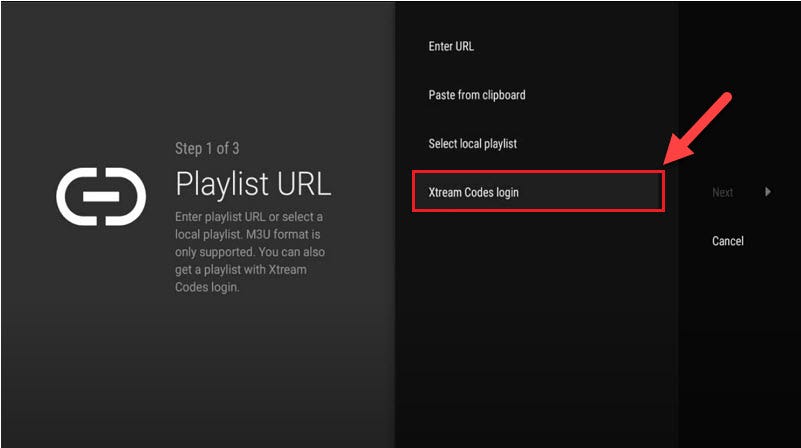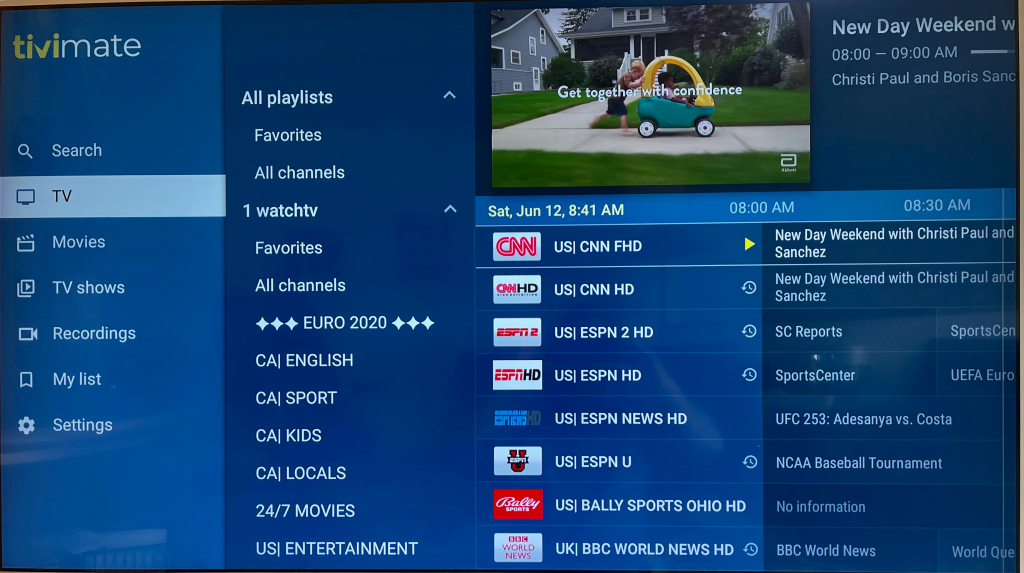-
 Written by IPTVhub
Written by IPTVhub
-
August 15, 2024
-
2 minutes
How to Activate Your IPTV Subscription: A Step-by-Step Guide
General Steps to Activate Your IPTV Subscription
- Receive Your IPTV Login Details
- After purchasing your IPTV subscription, you should receive an email with your login details. This typically includes a username, password, and an M3U URL (a link that contains your channel list).
2. Download an IPTV App
- Choose an IPTV app compatible with your device. Popular options include TiviMate, IPTV Smarters, and Smart IPTV. For this example, we’ll focus on TiviMate.
3. Install the IPTV App
- Android Devices: Visit the Google Play Store, search for TiviMate, and install the app.
- Firestick/Fire TV: Search for TiviMate in the Amazon App Store or sideload the app using Downloader.
- Smart TVs: If your TV supports Android apps, you can download TiviMate directly from the Google Play Store.
4. Open the IPTV App
- Launch the app on your device. The first time you open it, you’ll be prompted to enter your login details.
5. Enter Your IPTV Subscription Details
- Depending on the app, you’ll either enter your username and password or the URL provided by your IPTV provider.
- In TiviMate, you’ll typically enter the Xtream Codes (Username, password and server address) or an M3U URL to import your channel list.
6. Configure Settings (Optional)
- You can customize your IPTV experience by adjusting settings such as video quality, EPG (Electronic Program Guide), and user interface preferences.
7. Start Watching
- Once your details are entered and the channels are loaded, you can start watching live TV, movies, and series from your IPTV subscription.
<< Back to home