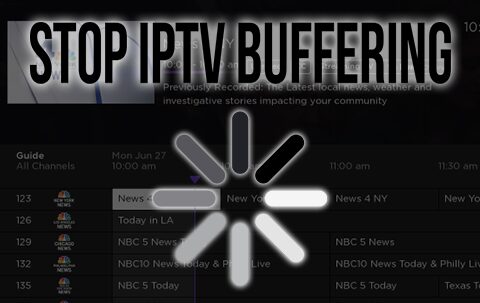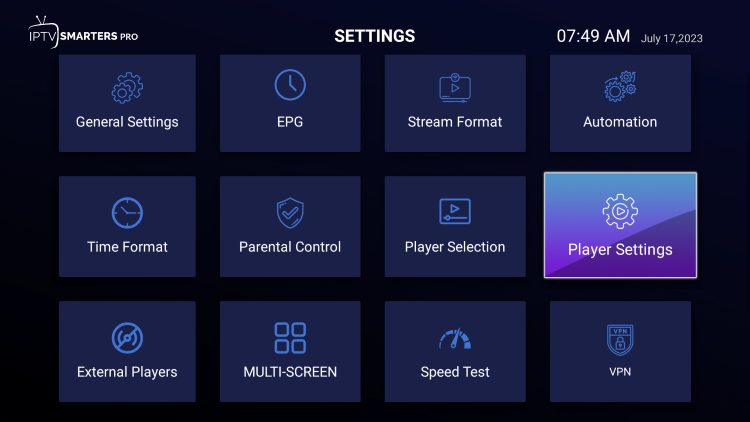-
 Written by IPTVhub
Written by IPTVhub
-
August 15, 2024
-
2 minutes
How to fix IPTV buffering ?
Experiencing buffering issues while watching IPTV can be frustrating, especially when you’re in the middle of your favorite show or live event. Understanding the reasons behind IPTV buffering and knowing how to fix it can greatly enhance your streaming experience. In this article, we’ll explore the common causes of IPTV buffering and provide effective solutions to minimize or eliminate it.
How to Fix IPTV Buffering: Step-by-Step Solutions
- Test and Improve Your Internet Connection
- Step 1: Use an online speed test to check your internet speed.
- Step 2: If the speed is lower than recommended, contact your ISP to upgrade your plan.
- Step 3: Restart your router and modem to refresh your connection.
2. Optimize Your Network Setup
- Step 1: Disconnect devices that are not in use from your network.
- Step 2: Position your router in a central location to improve Wi-Fi coverage.
- Step 3: Use a wired connection for your streaming device if possible.
3. Switch to a Different Server
- Step 1: If your IPTV provider offers multiple servers, try switching to a different one.
- Step 2: Monitor the performance to see if buffering decreases.
4. Update Your Streaming Devices and Apps
- Step 1: Check for updates on your streaming device and IPTV app.
- Step 2: Install any available updates to ensure you’re using the latest software.
5. Adjust IPTV App Settings
- Step 1: Open your IPTV app and navigate to the settings menu.
- Step 2: Lower the video quality or increase the buffer size to match your internet speed.
- Step 3: Save the changes and restart the app to apply the new settings.
6. Consider Using a VPN
- Explanation: In some cases, ISPs may throttle streaming traffic, leading to buffering. A VPN can help bypass these restrictions.
- Step 1: Choose a reputable VPN service with fast servers.
- Step 2: Connect to a server that is close to your IPTV provider’s server location for the best performance.
Best 2024 VPN services:
<< Back to home